Eisenhower Matrix
What is the Eisenhower Matrix?
The Eisenhower Matrix, also called Urgent-Important Matrix, helps you decide and prioritize tasks by urgency and importance, sorting less urgent and important tasks that you should delegate or not do at all.
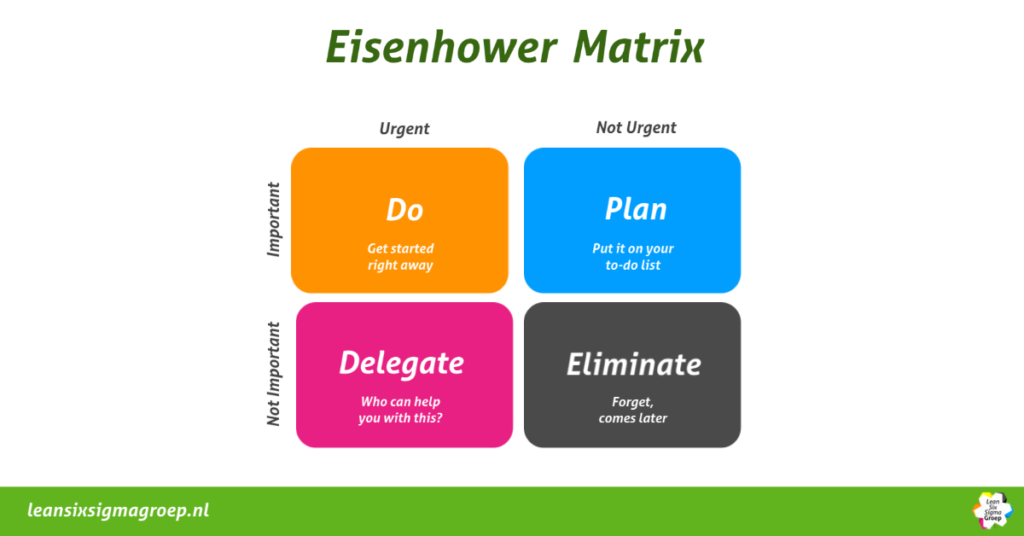
What priority do you set? The whole day is packed with tasks, especially now. Everything is intertwined now that work and family tasks come together in one place. How do you set your priorities for the new day or part of the day? Use the Eisenhower matrix!
Where does the name come from?
Dwight D. Eisenhower was the 34th President of the United States from 1953 to 1961. Before becoming president, he served as a general in the United States Army and as Commander in Chief of the Allied Forces during World War II. He later became NATO’s first commander in chief. Dwight constantly had to make difficult decisions about which of the many tasks he should be doing each day. This eventually led him to invent the world-famous Eisenhower Principle, which helps us prioritize through urgency and importance today.
How do you use the Eisenhower Matrix?
Prioritizing tasks by urgency and importance results in 4 quadrants with different work strategies:
Important and urgent: act now!
Important but not urgent: put it on your to do list!
Urgent but not important: delegate!
Not urgent not important: forget; come later!
First of all, you need to classify urgent and important activities. To do this, you need to clarify your priorities and define levels of urgency.
Urgent tasks are usually those that are time-pressured. These activities have a ‘do it now’ urgency and require your utmost attention.
On the other hand, the important tasks are generally long-term and rather goal-oriented. In general, they don’t give you immediate results and are more focused on making better long-term decisions.
After you’re done classifying urgent and important tasks, the following are things you need to do to fully utilize the potential of Eisenhower matrix for time management:
1. Color Code Quadrants
Color-code quadrants to help you quickly understand the gravity of the situation. Assigning colors can give you a quick glance at what needs to be done next. These color codes also help you prioritize tasks to make informed decisions. For example; the do quadrant can be colored red to indicate the urgency of tasks.
2. Categorize your professional and personal tasks
To avoid overlapping obligations, create separate matrices for professional and personal tasks. This will make it clear what to expect and will have a big impact on how you manage your time. A trick here might be to spend separate hours of the day for both types of commitments and see how that goes.
3. Limit the number of articles per quadrant
Adding too many items per quadrant will complicate things and lose the purpose of using the Eisenhower matrix for time management. To optimize it, limit the number of actions to 7 or 8. That way you won’t be overwhelmed with what to do.